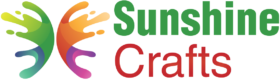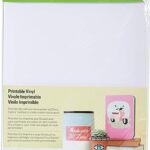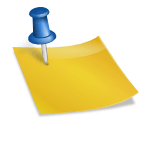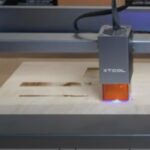A sharp blade is essential for achieving precise and clean cuts with your Cricut machine. Over time, as you work on various crafting projects, your Cricut blade may start to dull, resulting in less satisfactory results. Instead of replacing the blade immediately, you can save money and prolong its lifespan by learning how to sharpen it. In this comprehensive guide, we'll walk you through the step-by-step process of sharpening your Cricut blade, ensuring that your crafting endeavors remain as sharp as ever.
Understanding the Cricut Blade
Before diving into the sharpening process, it's important to understand the anatomy of a Cricut blade. Cricut offers various types of blades, each designed for specific materials and purposes. The standard Fine-Point Blade is the most commonly used blade and is suitable for cutting a wide range of materials, including paper, vinyl, cardstock, and more.
The Fine-Point Blade has a sharp, pointed tip and a small cutting edge along the sides. It attaches to the blade housing, which holds the blade securely and allows it to move up and down during cutting. The blade housing, in turn, attaches to the cutting carriage of your Cricut machine.
Signs that Your Cricut Blade Needs Sharpening
Knowing when your Cricut blade needs sharpening is crucial for maintaining optimal cutting performance. Here are some signs that your blade may be dull and in need of sharpening:
- Uneven or Incomplete Cuts: If you notice that your cuts are not as clean or precise as they used to be, it may indicate a dull blade. Dull blades struggle to cut through materials, resulting in uneven or incomplete cuts.
- Increased Cutting Pressure: A dull blade requires higher cutting pressure to achieve the desired results. If you find yourself increasing the pressure setting significantly, it's likely time to sharpen the blade.
- Torn or Frayed Edges: Dull blades may cause materials to tear or fray along the cut lines, especially with delicate or intricate designs.
- Excessive Force or Noise: A sharp blade glides smoothly through materials with minimal noise. If you hear excessive noise or notice the blade is not cutting smoothly, it's a sign that it needs sharpening.
Can You Sharpen Cricut Blades?
Cricut blades, including the standard Fine-Point Blade, are not designed to be sharpened by the user. Cricut manufactures the blades with precision, and they are meant to be disposable after their cutting performance declines. However, some crafters have successfully experimented with sharpening their Cricut blades to extend their lifespan.
It's essential to note that attempting to sharpen your Cricut blade may void any warranty or support from the manufacturer. Additionally, improper sharpening techniques can damage the blade, rendering it unusable.
If you decide to try sharpening your Cricut blade, proceed with caution and understand the risks involved. It's always best to consider purchasing replacement blades for the best cutting results.
Using a Needle to Extend Blade Lifespan
While sharpening Cricut blades isn't recommended, some crafters have found a simple technique to extend the lifespan of their blades temporarily. Using a sewing needle, you can improve the cutting performance of your dull Cricut blade. Here's how:
Step 1: Remove the Blade
Carefully remove the Cricut blade from the blade housing by following the instructions provided in your Cricut machine's manual.
Step 2: Examine the Blade
Inspect the blade for any visible signs of dullness or residue buildup. If the blade appears dirty or coated with adhesive residue, clean it using a soft, lint-free cloth and rubbing alcohol.
Step 3: Use a Sewing Needle
Take a sewing needle and gently run it along the cutting edge of the blade. Apply light pressure and make several passes along both sides of the blade. This technique is not technically sharpening but can help remove any residue or debris that may be affecting the blade's performance.
Step 4: Reassemble the Blade
Once you've used the needle to clean the blade, carefully reassemble it back into the blade housing.
Step 5: Test the Blade
Before using the blade in your Cricut machine, conduct a test cut on a scrap piece of material to check the improvement in cutting performance.
Purchasing Replacement Blades
While the sewing needle method may provide a temporary improvement, it's essential to remember that it's not a true sharpening technique. To ensure consistent and reliable cutting results, it's advisable to purchase replacement blades from Cricut or authorized retailers.
Cricut offers various replacement blades, including the Fine-Point Blade, Deep-Point Blade, Bonded Fabric Blade, Rotary Blade, and Knife Blade. Each blade is designed for specific materials and projects, and using the correct blade is crucial for achieving the best results.
When purchasing replacement blades, consider buying them in packs to save money in the long run. Additionally, check for any deals or discounts that Cricut might offer on blades or explore the benefits of Cricut Access, which provides subscribers with exclusive discounts on Cricut products.
Tips for Prolonging Blade Life
While it's inevitable that your Cricut blade will eventually dull with use, there are some practices you can adopt to prolong its lifespan:
- Clean the Blade Regularly: After each cutting session, clean the blade using a soft, lint-free cloth and rubbing alcohol. This helps remove any adhesive residue or debris that may accumulate during cutting.
- Use the Correct Cutting Mat: Ensure you're using the appropriate cutting mat for the material you're working with. Using the wrong mat can cause excessive wear on the blade.
- Adjust Cutting Pressure: Avoid using excessive cutting pressure, as it can lead to faster blade wear. Start with a moderate cutting pressure and adjust it as needed for each material.
- Rotate and Flip the Mat: To distribute wear more evenly on the blade, rotate and flip the cutting mat regularly during long cutting sessions.
- Avoid Cutting Oversized Designs: Minimize the use of overly large or complex designs that require excessive cutting, as it can put strain on the blade.
Conclusion
While Cricut blades are not designed to be sharpened by the user, you can experiment with the sewing needle method to temporarily improve the cutting performance of a dull blade. However, for consistent and reliable results, it's best to purchase replacement blades from Cricut or authorized retailers. Regular blade maintenance and adopting best practices for prolonging blade life can help you get the most out of your Cricut blades, ensuring they remain sharp and ready for all your creative projects. Happy crafting!
To find out more about Cricut, please visit any of the following areas:
- How to use cricut infusible ink
- How to make stickers with cricut
- How to make cricut mat sticky again
- How to iron on cricut vinyl
- How to download fonts to cricut
- How to make stencils with cricut
- How to use a cricut
- What is a cricut machine
- How to cut cardstock on cricut
- How to make cake toppers with cricut
- How to put vinyl on cricut mat
- Why is my cricut not cutting
- How to make shirts with cricut
- How to slice in cricut design space
- How to use svg files with cricut craft room
- Why does my cricut keep disconnecting
- How to load cricut mat
- How to curve text on cricut
- How to curve an image on cricut
- How to use cricut card mat
- How to make coasters with cricut
- Why is my cricut power button red
- Why won’t my cricut connect to my computer
- How to calibrate cricut
- How to make stickers with cricut joy
- How to mirror on cricut
- How to do multiple colors on cricut
- How long does a cricut blade last
- How to emboss with cricut
- How to save cricut design as pdf
- Cricut Hat Press: A Comprehensive Guide on Usage - August 13, 2023
- Unlocking Creativity with the Cricut Joy: A Comprehensive Guide - August 12, 2023
- The Ultimate Guide to the Cricut Maker Bundle - August 11, 2023