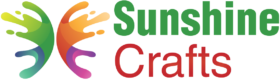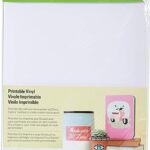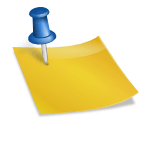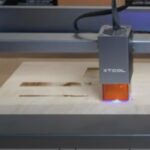Stencils are incredibly versatile tools for crafting, home decor, and DIY projects. With a Cricut machine at your disposal, creating custom stencils becomes an enjoyable and straightforward process. Whether you want to add unique designs to your walls, personalize fabric projects, or make one-of-a-kind signs, mastering stencil making with Cricut will elevate your creativity to new heights. In this comprehensive guide, we'll walk you through the step-by-step process of making stencils with your Cricut.
1. Understanding Stencil Design
Before diving into the Cricut software, it's crucial to understand the basic principles of stencil design. Stencils consist of a negative space, where the design is removed or cut out, and the positive space, which remains intact. When you paint or apply a medium over the stencil, the design transfers to the underlying surface, creating a clean and precise image.
Keep in mind that the complexity of the stencil design can affect the ease of cutting and the final result. Simpler designs with fewer intricate details are generally easier to work with, especially if you're new to stencil making.
2. Preparing Your Design in Cricut Design Space
To get started, open Cricut Design Space on your computer or mobile device. You can either use pre-existing stencil designs available in the Cricut library or create your own from scratch.
a. Using Pre-Existing Stencil Designs:
- Log in to your Cricut account and navigate to Cricut Design Space.
- Click on "New Project" to start a new canvas.
- On the left-hand side, click on "Images" to access the Cricut library.
- In the search bar, type "stencils" or specific stencil-related terms to explore available designs.
- Once you find a design you like, click on it to add it to your canvas.
b. Creating Your Own Stencil Design:
- To create a custom stencil design, start with the "Shapes" tool on the left-hand side of the canvas.
- Choose the shape that best fits your intended design, such as a square, circle, or rectangle.
- Customize the shape's dimensions to match the size you desire for your stencil.
- To add more complexity to your design, use the "Text" tool to insert letters or words or add other shapes and images from the Cricut library.
3. Sizing and Positioning Your Stencil Design
Once you have your stencil design on the canvas, it's time to adjust the size and position for your specific project. Use the "Size" tool to resize the design to the dimensions you need.
Position your stencil design precisely on the canvas to ensure it fits the material you'll be cutting. Consider the orientation and alignment of the stencil, especially if you're planning to use it on a specific surface or object.
4. Setting Up the Cricut Machine for Cutting
With your stencil design prepared in Cricut Design Space, it's time to set up your Cricut machine for cutting. Follow these steps:
- Turn on your Cricut machine and ensure it's connected to your computer or mobile device.
- Load the appropriate cutting mat into the machine. For stencil making, a standard grip or light grip mat is usually suitable, depending on the material you'll be using.
- Choose the material setting in Cricut Design Space that corresponds to the material you're using for your stencil (e.g., vinyl, cardstock, stencil material).
- Insert the cutting blade into the Cricut machine and calibrate it if necessary.
5. Cutting Your Stencil
Once your Cricut machine is set up, it's time to cut your stencil. Follow these steps to ensure a successful cut:
- Click on the "Make It" button in Cricut Design Space.
- Review the cutting preview to ensure your stencil design fits within the cutting mat's dimensions.
- If necessary, mirror the image horizontally or vertically, especially when using adhesive vinyl for stencil making. This step ensures the correct orientation when applying the stencil to your surface.
- Load the cutting mat into the Cricut machine, aligning it with the guides.
- Follow the on-screen prompts in Cricut Design Space to begin cutting.
6. Weeding Your Stencil
After cutting, carefully remove the stencil material from the cutting mat. This process is known as "weeding." Use a weeding tool or a small pair of tweezers to remove the negative space of your stencil design, leaving the positive space intact.
Take your time during this step, especially if your stencil design has intricate details. Precision weeding ensures a clean and accurate stencil for your project.
7. Applying Your Stencil
With your stencil ready, it's time to apply it to your desired surface. The method of application depends on the type of stencil material and the surface you're working with:
a. Adhesive Vinyl Stencils:
For adhesive vinyl stencils, follow these steps:
- Clean and dry the surface where you'll be applying the stencil.
- Peel off the backing from the adhesive vinyl stencil.
- Carefully position the stencil on the surface, making sure it's straight and aligned as desired.
- Press down on the stencil, ensuring it adheres securely to the surface.
- Apply your chosen medium, such as paint, ink, or etching cream, over the stencil.
- Once the medium is dry or set, carefully peel off the stencil to reveal your finished design.
b. Reusable Stencil Material:
For stencils made from reusable materials like mylar or stencil film, follow these steps:
- Position the stencil on the clean and dry surface, securing it in place with tape or stencil adhesive.
- Apply your chosen medium over the stencil, making sure not to apply too much to avoid bleeding under the stencil.
- Remove the stencil carefully while the medium is still wet, being cautious not to smudge the design.
- Clean the stencil with warm, soapy water to remove any residue, and dry it thoroughly for future use.
8. Cleaning and Storing Your Stencil
After using your stencil, it's essential to clean it promptly to maintain its quality and usability for future projects. The cleaning process depends on the type of stencil material:
- For adhesive vinyl stencils, discard them after use, as they are single-use only.
- For reusable stencils made from mylar or stencil film, clean them with warm, soapy water and a soft brush to remove any dried paint or residue. Avoid using abrasive materials that could damage the stencil.
Once your stencil is clean and dry, store it flat in a cool, dry place to prevent warping or damage. Proper storage ensures your stencil remains in excellent condition for many future projects.
9. Exploring Advanced Stencil Techniques
As you become more proficient in stencil making with Cricut, you can experiment with various advanced techniques to enhance your designs:
- Multi-Layered Stencils: Create stencils with multiple layers to add depth and dimension to your designs. Each layer will require a different stencil, which you can apply one at a time using different colors or techniques.
- Overlapping Stencils: Combine multiple stencils to create complex patterns or images. Overlapping stencils allow you to blend different elements together for unique effects.
- Stenciling on Different Surfaces: Experiment with stenciling on various surfaces such as wood, fabric, glass, and ceramics. Each surface may require different types of paints or mediums to achieve the best results.
10. Joining the Stencil Making Community
As with any craft, joining the stencil making community can be incredibly beneficial. Look for online forums, social media groups, or local crafting communities that focus on stencil making or Cricut projects. These communities are excellent resources for inspiration, troubleshooting, and sharing your own creations.
Conclusion
Making stencils with Cricut is a rewarding and enjoyable process that opens up countless creative possibilities. Whether you're crafting personalized gifts, decorating your home, or undertaking DIY projects, custom stencils add a personal touch and professional flair to your work. By following the steps outlined in this guide and exploring advanced techniques, you'll soon become a master of stencil making with your Cricut machine. So, embrace your creativity, experiment with different designs, and let your Cricut be your creative partner in crafting extraordinary stencils. Happy crafting!
To find out more about Cricut, please visit any of the following areas:
- How to use cricut infusible ink
- How to make stickers with cricut
- How to make cricut mat sticky again
- How to iron on cricut vinyl
- How to download fonts to cricut
- How to make stencils with cricut
- How to use a cricut
- What is a cricut machine
- How to cut cardstock on cricut
- How to make cake toppers with cricut
- How to put vinyl on cricut mat
- Why is my cricut not cutting
- How to make shirts with cricut
- How to slice in cricut design space
- How to use svg files with cricut craft room
- Why does my cricut keep disconnecting
- How to load cricut mat
- How to curve text on cricut
- How to curve an image on cricut
- How to use cricut card mat
- How to make coasters with cricut
- Why is my cricut power button red
- Why won’t my cricut connect to my computer
- How to calibrate cricut
- How to make stickers with cricut joy
- How to mirror on cricut
- How to do multiple colors on cricut
- How long does a cricut blade last
- How to emboss with cricut
- How to save cricut design as pdf
- Cricut Hat Press: A Comprehensive Guide on Usage - August 13, 2023
- Unlocking Creativity with the Cricut Joy: A Comprehensive Guide - August 12, 2023
- The Ultimate Guide to the Cricut Maker Bundle - August 11, 2023