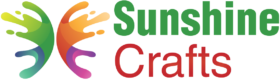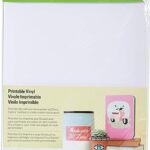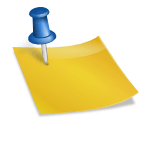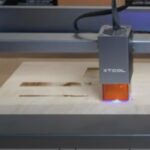The Cricut Card Mat is a versatile tool that allows crafters to easily create stunning and personalized greeting cards. Whether you're celebrating a special occasion, sending heartfelt messages, or expressing your creativity, the Cricut Card Mat is a valuable asset in your crafting arsenal. In this comprehensive guide, we'll walk you through the step-by-step process of using the Cricut Card Mat to make beautiful cards, along with tips, project ideas, and inspiration to take your card-making skills to the next level.
Understanding the Cricut Card Mat
Before we delve into the practical steps, let's familiarize ourselves with the Cricut Card Mat and its unique features:
What is the Cricut Card Mat?
The Cricut Card Mat is a specialized cutting mat designed specifically for creating cards using your Cricut cutting machine. It features a unique adhesive pattern that allows you to secure cardstock and other materials effectively for precise cutting.
Types of Cricut Card Mats:
There are two main types of Cricut Card Mats:
Standard Card Mat: This mat is designed for creating standard-sized cards, usually 5 inches by 7 inches or 4.25 inches by 5.5 inches. It provides a perfect fit for pre-cut card bases and allows you to cut various card elements like sentiments, shapes, and designs.
A2 Card Mat: The A2 card mat is smaller in size and is used for creating A2-sized cards, which measure 4.25 inches by 5.5 inches. This mat is ideal for making smaller cards and card elements.
Cricut Card Mat Guides:
The Cricut Card Mat comes with guides and measurements to help you position your cardstock and design elements accurately. These guides ensure that your card elements are centered and aligned properly on the card base.
Step-by-Step Guide to Using the Cricut Card Mat
Let's walk through the process of using the Cricut Card Mat to create beautiful and personalized cards:
Step 1: Prepare Your Design
Launch Cricut Design Space on your computer or mobile device.
Start a new project and select "Cards" from the project options.
Browse the vast collection of card designs in Design Space or upload your custom card design.
Customize the card design with desired colors, sentiments, and other elements.
Step 2: Set Up Your Material and Cutting Settings
Prepare your cardstock or other material on which you want to cut the card elements.
Trim the cardstock to fit the Cricut Card Mat. For standard cards, cut the cardstock to the appropriate size for the card base.
Place the cardstock on the Cricut Card Mat, aligning it with the guides for proper positioning.
In Cricut Design Space, select the material you're using (cardstock, glitter cardstock, etc.) and adjust the cutting settings accordingly.
Step 3: Load the Cricut Card Mat
Turn on your Cricut cutting machine and connect it to your computer or mobile device.
Load the Cricut Card Mat into the machine by sliding it under the guides and gently pressing it against the rollers.
Step 4: Cut Your Card Elements
In Cricut Design Space, click on "Make It" to proceed to the cutting preview.
Review the layout of the card elements on the virtual mat to ensure they fit within the cardstock on the Cricut Card Mat.
Click on "Continue" to initiate the cutting process.
Step 5: Unload the Cricut Card Mat
Once the cutting is complete, the Cricut machine will prompt you to unload the Cricut Card Mat.
Carefully remove the card elements from the Cricut Card Mat. Use a spatula or the Cricut weeding tool to lift delicate elements without damaging them.
Step 6: Assemble Your Card
Fold the cardstock along the designated score lines (if applicable) to create the card base.
Arrange and adhere the card elements onto the card base. You can use adhesive tape, glue, or foam adhesive dots for a dimensional effect.
Add any additional embellishments, sentiments, or designs to complete the card.
Step 7: Customize and Decorate
Get creative with your card designs! Experiment with different colors, patterns, and textures to customize each card uniquely.
Consider adding hand-lettered sentiments, stamped images, or even small rhinestones for extra sparkle.
Personalize each card with the recipient's name, a heartfelt message, or a special quote to make it truly one-of-a-kind.
Share your beautifully crafted cards with friends, family, or for special occasions like birthdays, holidays, or celebrations.
Tips and Techniques for Card Making
To enhance your card-making experience, consider these tips and techniques:
1. Mix and Match Elements:
Combine different card elements, fonts, and images to create a unique card design that suits the occasion.
2. Use Adhesive Vinyl for Sentiments:
If you have a vinyl cutting machine like the Cricut Joy, use adhesive vinyl to create precise and professional-looking sentiments for your cards.
3. Explore Interactive Cards:
Try creating interactive cards with elements that move or pop-up when opened, adding an extra element of surprise.
4. Embossing and Foiling:
Use embossing folders or heat-activated foils to add texture and shimmer to your card designs.
5. Layering and Dimension:
Create dimension in your cards by layering different elements using foam adhesive dots.
Project Ideas for Cricut Card Mat
Here are some inspiring project ideas to spark your creativity:
1. Birthday Cards:
Craft personalized birthday cards with the recipient's name and age.
2. Wedding and Anniversary Cards:
Create elegant and sophisticated cards for weddings and anniversaries.
3. Holiday Cards:
Design festive and cheerful cards for Christmas, Hanukkah, Valentine's Day, and other holidays.
4. Thank You Cards:
Craft heartfelt thank-you cards with custom sentiments to show your appreciation.
5. Baby Shower Cards:
Welcome the little one with adorable and charming baby shower cards.
Conclusion
The Cricut Card Mat opens up a world of possibilities for creating beautiful and personalized cards for any occasion. By following the step-by-step guide and incorporating the tips and techniques provided, you can elevate your card-making skills and impress your loved ones with heartfelt and customized cards. Whether you're crafting birthday cards, holiday greetings, or special occasion messages, the Cricut Card Mat makes the process easy and enjoyable. So, gather your cardstock, fire up your Cricut cutting machine, and let your creativity shine as you embark on your card-making journey. Happy crafting!
To find out more about Cricut, please visit any of the following areas:
- How to use cricut infusible ink
- How to make stickers with cricut
- How to make cricut mat sticky again
- How to iron on cricut vinyl
- How to download fonts to cricut
- How to make stencils with cricut
- How to use a cricut
- What is a cricut machine
- How to cut cardstock on cricut
- How to make cake toppers with cricut
- How to put vinyl on cricut mat
- Why is my cricut not cutting
- How to make shirts with cricut
- How to slice in cricut design space
- How to use svg files with cricut craft room
- Why does my cricut keep disconnecting
- How to load cricut mat
- How to curve text on cricut
- How to curve an image on cricut
- How to use cricut card mat
- How to make coasters with cricut
- Why is my cricut power button red
- Why won’t my cricut connect to my computer
- How to calibrate cricut
- How to make stickers with cricut joy
- How to mirror on cricut
- How to do multiple colors on cricut
- How long does a cricut blade last
- How to emboss with cricut
- How to save cricut design as pdf
- Cricut Hat Press: A Comprehensive Guide on Usage - August 13, 2023
- Unlocking Creativity with the Cricut Joy: A Comprehensive Guide - August 12, 2023
- The Ultimate Guide to the Cricut Maker Bundle - August 11, 2023