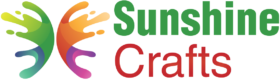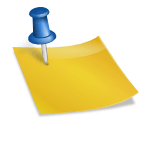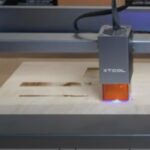Stickers have become a popular form of self-expression, decoration, and even marketing. With the advent of technology and innovative tools like the Cricut machine, creating your own stickers has never been easier. In this guide, we will walk you through the step-by-step process of how to make stickers with Cricut, using sticker paper and the power of Cricut Design Space. Whether you're a crafting enthusiast, a small business owner, or simply someone who loves stickers, this article will provide you with all the information you need to bring your sticker designs to life.
Introduction
Stickers hold a special place in our hearts, allowing us to express ourselves, promote our businesses, and decorate our belongings. With the rise of DIY culture, more and more people are discovering the joy of making their own stickers. One of the most versatile tools for sticker-making is the Cricut machine. In this comprehensive guide, we will delve into the world of creating stunning stickers using the Cricut machine, sticker paper, and the ingenious Cricut Design Space.
Getting Started with Sticker Making
If you're new to the world of sticker-making, you might be wondering where to begin. Fear not! Making stickers with a Cricut machine is a creative and enjoyable process that can yield professional-looking results. Whether you're interested in making custom stickers for personal use or seeking to start a sticker-based business, the steps and techniques covered in this guide will set you on the right path.
Exploring the Cricut Machine
Before we dive into the nitty-gritty of sticker making, let's take a moment to explore the star of the show: the Cricut machine. Cricut machines are versatile cutting tools that have revolutionized the crafting industry. They come in various models, such as the Cricut Explore and the Cricut Maker, each with its own set of capabilities and features.
Understanding Cricut Sticker Materials
Before diving into the sticker-making process, it's essential to choose the right materials. Cricut offers a variety of sticker materials, each with its unique properties:
Materials You'll Need
Before you embark on your sticker-making journey, it's important to gather all the necessary materials. While the primary tools are the Cricut machine and sticker paper, a few other items will ensure a smooth and successful sticker-making process. Here's a list of materials you'll need to get started:
- Cricut machine (Explore or Maker)
- Sticker paper (glossy, matte, or printable vinyl)
- Cutting mat
- Inkjet printer
- Cricut Access (optional for access to pre-designed images)
- Computer or mobile device with Cricut Design Space installed
- Scissors or weeder tool (for removing excess vinyl)
- Design inspiration or original artwork
Step-by-Step Guide: Making Stickers with Cricut
Now that you have your materials ready, let's dive into the step-by-step process of creating stickers with your Cricut machine. Follow these instructions to bring your sticker designs to life:
Designing Your Sticker in Cricut Design Space
The journey to creating your own stickers begins in Cricut Design Space, the intuitive software that accompanies your Cricut machine. To start, open Cricut Design Space on your computer or mobile device. Click on "New Project" to create a blank canvas where you'll design your sticker.
Choosing the Right Sticker Paper
The choice of sticker paper is crucial for achieving the desired look and durability of your stickers. Select the type of sticker paper that best suits your project. For a classic finish, you can opt for glossy or matte sticker paper. If you prefer more flexibility, printable vinyl allows you to print your designs on adhesive-backed vinyl sheets.
Cricut Printable Sticker Paper:

This material is perfect for creating custom stickers using your printer and Cricut machine. You can print your designs onto the sticker paper and then cut them with your Cricut machine.
Cricut Vinyl:

Vinyl is a popular material for creating durable and waterproof stickers. It comes in various finishes, such as matte, glossy, and even glitter.
Cricut Adhesive Foil:

Adhesive foil is excellent for creating metallic or holographic stickers that add a touch of luxury to your projects.
Cricut Printable Vinyl:
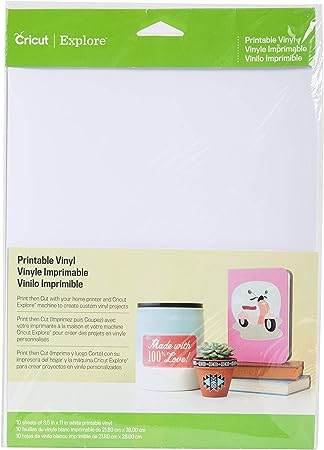
Similar to printable sticker paper, printable vinyl allows you to print your designs and then cut them with your Cricut machine.
Preparing Your Cricut Machine for Sticker Cutting
Before you begin cutting your stickers, ensure that your Cricut machine is ready for action. Power on the machine and connect it to your computer or mobile device. Make sure the Cricut machine is properly calibrated and updated to the latest firmware.
Loading the Sticker Paper onto the Cutting Mat
Place the selected sticker paper onto the cutting mat, ensuring it aligns with the grid lines for accuracy. Gently press the sticker paper onto the mat to secure it in place. Proper alignment is crucial to ensure precise cutting of your sticker designs.
Setting Up Your Cricut Machine
In Cricut Design Space, select the appropriate settings for your sticker paper. Choose the type of material you're using (e.g., glossy sticker paper, printable vinyl) from the dropdown menu. Ensure that the cutting pressure and blade settings are optimized for the type of sticker paper you're working with.
The Magic of Print Then Cut
Print Then Cut is a revolutionary feature that allows you to print your sticker designs using an inkjet printer and then cut them with your Cricut machine. To use this feature, design your stickers in Cricut Design Space, print the design on your sticker paper using an inkjet printer, and then load the printed sheet into your Cricut machine for precise cutting.
Troubleshooting: Common Print Then Cut Issues
While Print Then Cut is a powerful tool, you may encounter some common issues, such as inaccurate cutting or misalignment. To troubleshoot these issues, ensure that your printer settings are correct, the calibration of your Cricut machine is accurate, and the sticker paper is loaded onto the cutting mat securely.
Perfecting Your Sticker Cutting with Cricut
Achieving clean and accurate cuts is essential for professional-looking stickers. Regular maintenance of your Cricut machine, including blade replacement and calibration, will contribute to consistent and precise cutting results.
Making Stickers with Cricut Joy
If you own a Cricut Joy, the portable and compact cutting machine from Cricut, you can still create amazing stickers. While the cutting width of Cricut Joy is smaller than other models, it's perfect for making smaller stickers and labels.
Enhancing Your Sticker Designs
Elevate your sticker designs by incorporating various design elements in Cricut Design Space. Experiment with different fonts, colors, shapes, and sizes to create eye-catching stickers that stand out.
Adding Personalized Touch: Custom Stickers
One of the greatest joys of sticker-making is the ability to create custom designs that reflect your personality, interests, or brand identity. Whether you're making stickers for personal use, gifts, or business promotions, custom stickers add a unique touch.
Advanced Techniques: Print Then Cut with Cricut Maker
The Cricut Maker offers enhanced capabilities for sticker-making, thanks to its Adaptive Tool System. With the ability to use different blades and tools, you can experiment with a wide range of materials beyond traditional sticker paper, such as vinyl, cardstock, and even fabric.
Exploring Different Types of Sticker Paper
Sticker paper comes in various finishes and textures, each offering a distinct look and feel to your stickers. Matte sticker paper provides a subtle and sophisticated appearance, while glossy sticker paper adds a vibrant and polished finish to your designs.
Cricut Brand Sticker Paper vs. Other Options
While Cricut offers its own brand of sticker paper, you can also explore third-party options. Cricut brand sticker paper is designed to work seamlessly with Cricut machines, ensuring optimal results. However, other brands of sticker paper can also yield excellent outcomes, especially if they are compatible with Print Then Cut.
Beyond Sticker Paper: Printable Vinyl for Stickers
Printable vinyl opens up a world of possibilities for sticker-making. With printable vinyl, you can print intricate designs, photographs, or graphics onto adhesive-backed vinyl sheets. This versatile material allows you to create high-quality, custom stickers with a professional look.
Crafting Tips: Making the Best Stickers
Crafting successful stickers involves attention to detail and a few helpful tips. To ensure your stickers turn out beautifully, follow these crafting tips:
- Clean Work Area: Keep your work area clean and clutter-free to prevent debris from interfering with the cutting process.
- Test Cuts: Perform test cuts on a small piece of sticker paper before cutting your entire design to ensure proper settings.
- Weeding Tool: Use a weeding tool to remove excess vinyl or paper from your sticker design after cutting.
- Mat Cleaning: Regularly clean your cutting mat to maintain its adhesive properties and ensure accurate cutting.
Using Cricut Access for Sticker Designs
Cricut Access is a subscription-based service that provides access to a vast library of pre-designed images, fonts, and projects. Whether you're looking for inspiration or specific sticker designs, Cricut Access can be a valuable resource for creating unique stickers.
Mastering Sticker Design in Cricut Design Space
Cricut Design Space offers a range of design tools and features that enable you to create intricate and captivating sticker designs. Experiment with layers, text effects, and image manipulation to bring your sticker ideas to life.
Achieving Clean Cuts: The Fine-Point Blade
The fine-point blade is the workhorse of the Cricut machine, providing clean and precise cuts for various materials, including sticker paper. Regularly inspect and replace the blade to ensure optimal cutting performance.
Sticker Printing: Inkjet Printer Essentials
A high-quality inkjet printer is essential for achieving vibrant and accurate sticker prints. Ensure that your printer is properly calibrated and uses compatible ink cartridges for the best results.
Bringing Your Sticker Designs to Life
Once you've designed your stickers in Cricut Design Space and printed them using your inkjet printer, it's time to bring your designs to life with the Cricut machine. The Print Then Cut feature enables the Cricut machine to precisely cut around your printed designs, resulting in professional-quality stickers.
DIY Sticker Printing with Your Home Printer
While some crafters prefer to print their stickers at a print shop, DIY enthusiasts can achieve impressive results by printing their stickers at home using an inkjet printer. This approach offers convenience and allows you to have complete control over the printing process.
Cricut Sticker Paper: Glossy vs. Matte
The choice between glossy and matte sticker paper depends on the look you want to achieve for your stickers. Glossy sticker paper offers a shiny and reflective finish, enhancing colors and details. On the other hand, matte sticker paper provides a subdued and elegant appearance.
Tips for Creating Intricate Sticker Designs
Intricate sticker designs can add a touch of sophistication to your projects. To create intricate stickers successfully, follow these tips:
- Optimal Sizing: Ensure that your designs are appropriately sized for the sticker dimensions to maintain clarity.
- High-Resolution Images: Use high-resolution images for printing to capture fine details and textures.
- Weeding Carefully: Take your time when weeding intricate designs to avoid damaging delicate elements.
Making Stickers for Business and Marketing
Stickers are a powerful marketing tool that can help promote your business, increase brand visibility, and engage your target audience. Whether you're creating logo stickers, promotional stickers, or product labels, Cricut stickers offer a cost-effective and creative solution.
Cricut Cutting Machine: Precision and Versatility
The precision and versatility of Cricut cutting machines make them indispensable tools for various crafting projects, including sticker-making. With the ability to cut intricate designs, fonts, and shapes, a Cricut machine empowers you to create professional-grade stickers from the comfort of your own space.
Exploring Cricut Maker for Sticker Creation
The Cricut Maker offers advanced cutting capabilities that cater to a wide range of materials, from fabric and leather to chipboard and vinyl. For sticker-making, the Cricut Maker's Adaptive Tool System ensures accurate cuts even for intricate designs.
Step Up Your Sticker Game with Cricut Explore
The Cricut Explore series is another excellent option for creating stickers. While it may not have all the advanced features of the Cricut Maker, the Explore models offer exceptional precision and performance for sticker-making projects.
From Design to Sticker: Cricut Workflow
The workflow for creating stickers with a Cricut machine involves several steps, from designing your sticker in Cricut Design Space to printing and cutting. Following a systematic workflow ensures that each stage of the process is executed with precision and attention to detail.
Customized Stickers for Every Occasion
Whether you're celebrating a birthday, wedding, or holiday, customized stickers add a personal touch to your event. Design stickers that match the theme, colors, and aesthetics of the occasion to create memorable keepsakes.
Die Cut Stickers: Adding Shape to Your Designs
Die cut stickers are stickers that are cut into specific shapes, adding visual interest and dimension to your designs. Using the Cricut machine, you can easily create die cut stickers that stand out and capture attention.
Creative Possibilities: Vinyl Decals and Bumper Stickers
Beyond traditional sticker paper, vinyl is a versatile material that can be used to create decals and bumper stickers. Vinyl decals can be applied to various surfaces, such as laptops, water bottles, and car windows, making them a popular choice for personalization and branding.
Exploring Cricut Access for Sticker Inspiration
Cricut Access provides a treasure trove of sticker designs, fonts, and graphics that can serve as inspiration for your projects. Whether you're looking for trendy designs, classic motifs, or seasonal elements, Cricut Access offers a diverse selection to fuel your creativity.
Sticker Cutting Made Easy: The Cutting Mat
The cutting mat plays a crucial role in ensuring precise cuts for your stickers. Proper loading and alignment of the sticker paper on the cutting mat are essential for achieving accurate results.
Perfecting the Print Then Cut Technique
Print Then Cut is a game-changing feature that allows you to create stickers with full-color designs and intricate details. To perfect the Print Then Cut technique, ensure that your printer is properly calibrated and the design dimensions match the sticker paper.
Creating Sticker Sheets with Kiss Cut Stickers
Kiss cut stickers are stickers that are cut through the top layer of material but leave the backing intact. This allows you to easily peel off and apply individual stickers from a sheet. By utilizing the kiss cut technique, you can create sticker sheets that are convenient and user-friendly.
Troubleshooting Print Then Cut: Tips and Tricks
Despite its many benefits, Print Then Cut can occasionally present challenges. If you encounter issues such as inaccurate cutting or misalignment, consider these troubleshooting tips:
- Printer Calibration: Ensure that your printer is properly calibrated to print accurately on sticker paper.
- Material Settings: Select the correct material settings in Cricut Design Space to ensure precise cutting.
- Clean Printer Heads: Regularly clean your inkjet printer's printheads to maintain print quality.
Conclusion
Making personalized stickers with your Cricut cutting machine is a delightful and rewarding creative process. By following the step-by-step guide and using various sticker materials, you can craft a wide array of stickers for various purposes, from customizing your belongings to sharing your artistic creations with others.
Cricut's versatile software, Design Space, empowers you to bring your imaginative designs to life effortlessly. Whether you choose printable sticker paper, adhesive vinyl, or other materials, the possibilities for customization are virtually limitless.
Additionally, with careful attention to weeding, application, and optional lamination, you can ensure your stickers are of professional quality, durable, and long-lasting.
So, unleash your creativity, experiment with various designs and materials, and let your Cricut machine be the magical tool that transforms your ideas into tangible, one-of-a-kind stickers. Whether you're making stickers for personal enjoyment or crafting them as gifts, the joy of seeing your creations come to life is sure to leave a lasting impression on you and those you share them with. Happy crafting!
To find out more about Cricut, please visit any of the following areas:
- How to use cricut infusible ink
- How to make stickers with cricut
- How to make cricut mat sticky again
- How to iron on cricut vinyl
- How to download fonts to cricut
- How to make stencils with cricut
- How to use a cricut
- What is a cricut machine
- How to cut cardstock on cricut
- How to make cake toppers with cricut
- How to put vinyl on cricut mat
- Why is my cricut not cutting
- How to make shirts with cricut
- How to slice in cricut design space
- How to use svg files with cricut craft room
- Why does my cricut keep disconnecting
- How to load cricut mat
- How to curve text on cricut
- How to curve an image on cricut
- How to use cricut card mat
- How to make coasters with cricut
- Why is my cricut power button red
- Why won’t my cricut connect to my computer
- How to calibrate cricut
- How to make stickers with cricut joy
- How to mirror on cricut
- How to do multiple colors on cricut
- How long does a cricut blade last
- How to emboss with cricut
- How to save cricut design as pdf
- Cricut Hat Press: A Comprehensive Guide on Usage - August 13, 2023
- Unlocking Creativity with the Cricut Joy: A Comprehensive Guide - August 12, 2023
- The Ultimate Guide to the Cricut Maker Bundle - August 11, 2023