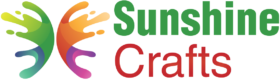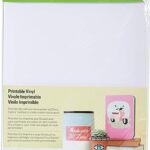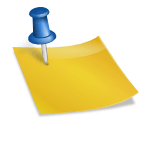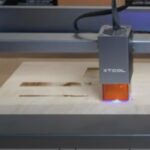Cleaning your Cricut machine mat is an essential maintenance task that ensures optimal cutting performance and extends the mat's lifespan. Over time, debris, lint, and adhesive residue can accumulate on the mat's surface, affecting its tackiness and precision.
In this comprehensive guide, we will walk you through easy-to-follow steps on how to clean your Cricut mat effectively, covering different mat types and providing tips for removing stubborn residue.
By learning the proper cleaning method and understanding the importance of regular maintenance, you can keep your Cricut machine mat in top-notch condition, ensuring it remains a reliable tool for all your crafting projects.
Understanding Your Cricut Mat
To effectively clean your Cricut mat, it's essential to first understand the type of mat you're working with. Cricut offers various mats, each specifically designed to cater to different materials and crafting needs.
The StandardGrip mat is ideal for a wide range of medium-weight materials.

The LightGrip mat is best for delicate materials like vellum and light cardstock.

For heavier and thicker materials, the StrongGrip mat provides superior grip.

Lastly, the FabricGrip mat is pink mat which is specially designed for handling fabric and related projects.

Knowing your mat's type ensures you use the appropriate cleaning methods, extending its lifespan and maintaining its cutting precision.
Each cricut cutting mat is marked with a color-coded border, allowing you to easily identify its type. Before you begin the cleaning process, take a moment to verify the color and match it with the specific mat type. Understanding the nuances of each mat type empowers you to tailor your cleaning approach, ensuring you remove debris and adhesive residue without causing damage. By familiarizing yourself with your Cricut mat's characteristics, you can confidently proceed with the cleaning process, keeping it in top-notch condition for all your future crafting endeavors.
Regular Maintenance is Key
Cleaning dirty cricut cutting mats regularly is vital to ensure that the entire mat remains sticky and reliable. Cleaning after each use prevents residue buildup, guaranteeing precise cuts and optimal performance.
By incorporating regular maintenance into your crafting routine, you can extend the mat's lifespan, avoid common issues, and create flawless crafts effortlessly.
Gather the Cleaning Supplies
To clean your Cricut cutting mat, gather a lint roller, dawn dish soap, alcohol free baby wipes and warm water. Also, have a microfiber cloth and painter's tape ready for effective cleaning of the entire surface.

The lint roller picks up loose debris, while the soapy water gently removes dirt. Painter's tape protects the mat's edges.
Prepare these supplies to ensure your Cricut mat stays in excellent condition for precise crafting results.
Removing Excess Debris
Removing excess debris from your sticky mat is essential for optimal performance.
initial step Use a lint roller to pick up loose particles and paper scraps. This ensures a clean surface for precise cuts. Gently roll the lint roller across the mat's surface after each use.
Removing debris helps maintain the mat's tackiness, enhancing cutting accuracy and prolonging its lifespan.
First Round of Cleaning
Begin the first round of cleaning the entire surface with alcohol free baby wipes or a mixture of warm water and the dawn dish soap in a spray bottle.
Dip a microfiber cloth or use the soap from the spray bottle and gently wipe the mat's surface in a circular motion to remove dirt and grime.

Avoid harsh chemicals. This gentle cleaning sets the foundation for subsequent steps, ensuring your mat remains clean and sticky.
Dealing with Stubborn Residue
Dealing with stubborn residue on your Cricut mat requires a gentle but effective approach. It's best to avoid using a scraper tool such as a plastic scraper. a plastic gift card or a knife blade. Because a plastic scraper or another type of scraper tool may scratch the surface.
Avoid using harsh chemicals that may damage the mat's surface. Instead, if the dawn dish soap doesn't work, try apply a small amount of rubbing alcohol on a microfiber cloth and gently scrub the affected area in a circular motion. The rubbing alcohol helps break down the adhesive residue without compromising the mat's stickiness.

For particularly stubborn residue, you can let the rubbing alcohol sit on the area for a few minutes before gently wiping it off. Be patient and avoid using excessive force, as it can lead to unintended damage. By using rubbing alcohol sparingly and with care, you can effectively tackle stubborn residue and restore your Cricut mat to its optimal performance.
Drying the Mat
After cleaning your Cricut mat, it's crucial to ensure it is mat air dry completely on a drying rack before using it again. Pat the mat dry with a clean, dry microfiber cloth, making sure to remove any excess moisture. Proper drying prevents potential damage to the mat's adhesive and ensures optimal tackiness for precise cuts in your future crafting projects.

Avoid using heat sources or direct sunlight to dry the mat, as excessive heat can warp the mat and compromise its performance. Allow the mat to air dry in a cool and well-ventilated area. Once completely air dry, your Cricut mat will be ready to provide reliable adhesion, ensuring your crafting experience remains smooth and successful.
The Importance of Proper Storage
Proper storage plays a significant role in maintaining the performance and longevity of your Cricut mat. Always store the mat flat, avoiding any bending or folding, which could lead to permanent damage. Store it in a clean and dust-free environment, using a clear protective sheet/Plastic Protector Sheet if possible, to prevent debris from settling on the adhesive surface, ensuring the mat remains sticky for your next crafting project.

Shield your mat from direct sunlight and extreme temperatures, as these factors can deteriorate the adhesive over time. Consider using resealable plastic bags or protective sleeves to safeguard the mat when not in use. By prioritizing proper storage practices, you'll prolong the life of your Cricut mat, enabling it to provide reliable performance and precise cuts for countless crafting endeavors to come.
Restoring Tackiness
Restoring tackiness to your Cricut mat is essential for achieving accurate cuts and smooth crafting experiences. Over time, the mat's adhesive might lose its stickiness due to dust and residue build-up. To restore tackiness, gently roll a lint roller over the mat's surface to remove any loose debris and particles. Alternatively, you can use a light adhesive spray designed specifically for Cricut mats, such as the one below, following the manufacturer's instructions for application.

Avoid using heavy-duty spray adhesive or harsh chemicals, as they can lead to over-sticking and damage the mat's surface. By restoring tackiness through appropriate cleaning methods, you can breathe new life into your Cricut mat and ensure it remains a reliable companion in bringing your creative visions to life.
Avoiding Over-Cleaning
Avoiding over-cleaning is essential to maintaining the tackiness and longevity of your Cricut mat. While it's essential to keep the mat clean, excessive cleaning can wear down the adhesive, leading to reduced stickiness and compromised cutting precision. Stick to a regular cleaning routine using mild solutions like soapy water or rubbing alcohol for stubborn residue.
Refrain from using harsh chemicals or scrubbing too vigorously, as they can damage the mat's surface. Over-cleaning may also lead to a buildup of residue from cleaning agents, negatively impacting the mat's adhesive properties. By striking a balance between cleanliness and avoiding over-cleaning, you can ensure that your Cricut mat remains in optimal condition for all your crafting needs.
Identifying Signs of Wear
Identifying signs of wear on your Cricut mat is vital for maintaining its cutting efficiency. Look for visible wear, such as fraying edges, deep cuts, or areas where the adhesive has worn off. These signs can lead to materials slipping during cuts and imprecise results.

Pay attention to changes in the mat's tackiness. If it no longer holds materials securely, it may be time to replace it. Frequent use and exposure to different materials can gradually diminish the mat's stickiness. By promptly recognizing signs of wear, you can address them early, ensuring your Cricut mat continues to deliver precise and flawless crafting outcomes.
Using Painter's Tape for Extending Life
Using painter's tape or masking tape is a smart strategy for extending the life of your Cricut mat. Applying painter's tape along the edges of the cutting area creates a protective barrier that helps prevent excessive wear and tear. The tape acts as a buffer, shielding the mat from direct contact with cutting blades and materials, reducing the risk of damage and preserving its tackiness.

Painter's tape is easily removable and leaves little to no residue on the mat's surface. This makes it a convenient and effective solution for protecting your Cricut mat during numerous crafting sessions. By incorporating painter's tape into your mat maintenance routine, you can significantly prolong its lifespan, ensuring it remains in excellent condition to support your creative projects for a long time.
Cleaning FabricGrip Mats
Cleaning FabricGrip mats requires special care to preserve their unique surface. Begin by gently rolling a lint roller over the mat to remove loose debris and lint. Next, dampen a cloth with mild soapy water and carefully wipe the mat's surface, avoiding excessive moisture that could affect its adhesive qualities.

Since FabricGrip mats are specifically designed for fabric projects, it's essential to avoid using harsh chemicals or abrasive cleaning methods. Regular maintenance will keep the mat in prime condition, providing a reliable and sticky surface to ensure your fabric creations are precisely cut and crafted to perfection.
Storing Your Mats Properly
Properly storing your Cricut mats is crucial for preserving their performance and lifespan. Always store them flat, avoiding any bending or folding that could cause permanent damage. Keep the mats stacked neatly, with no heavy objects placed on top to prevent warping and distortion.
To protect the mats from dust and debris, store them in a clean and dry environment. Consider using resealable plastic bags or specially designed protective sleeves for additional shielding. Shield the mats from direct sunlight and extreme temperatures, as these factors can degrade the adhesive over time. By implementing proper storage practices, you can ensure your Cricut mats are always ready to deliver precise and flawless cuts for your crafting projects.
Tips for Prolonging Tackiness
Prolonging the tackiness of your Cricut mat is essential for achieving accurate and clean cuts. One helpful tip is to avoid excessive exposure to dust and debris. Store the mat in a clean, dust-free environment, and cover it with a protective sleeve or resealable plastic bag when not in use.

Additionally, using a lint roller before each project can help remove any loose particles or debris, ensuring the mat's adhesive remains sticky and ready for precise cutting. By implementing these simple yet effective tips, by implementing proper maintenance, you can extend the stickyness of your Cricut mat, ensuring it remains a tacky cutting mat for longer.
Understanding Cutting Mat Color
Understanding the significance of cutting mat colors can enhance your crafting experience. Different Cricut mat colors correspond to various levels of grip and material compatibility. For instance, the green StandardGrip mat is suitableb for a wide range of medium-weight materials like glitter vinyl, cardstock, and iron-on. The blue LightGrip mat is perfect for delicate materials such as vellum and lightweight paper.
On the other hand, the purple StrongGrip mat is ideal for heavyweight materials like chipboard and leather, offering a secure grip for precise cuts. Additionally, the pink FabricGrip mat is specially designed for fabric projects, providing the perfect amount of hold without damaging delicate fabrics. Understanding the role of each mat color empowers you to choose the appropriate mat for your crafting material, ensuring successful and smooth cutting for your diverse creative projects.
Deep Cleaning for Stubborn Residue
Deep cleaning your Cricut mat becomes necessary when dealing with stubborn residue that regular cleaning methods cannot remove. To perform an adhesive remover can be used for a deep clean, or create a mixture of baking soda and water to form a paste. Gently apply the paste to the affected area and let it sit for a few minutes to break down the stubborn residue.
After the waiting period, use a soft brush or toothbrush to scrub the area gently. Avoid using excessive force that could damage the mat's surface. Rinse the mat thoroughly with warm water, ensuring all the paste and residue are removed. The deep cleaning process can effectively tackle persistent residue, restoring your Cricut mat's tackiness and improving its cutting performance.
Avoiding Common Cleaning Mistakes
These are the five most common cleaning mistakes to avoid when cleaning your Cricut mat, ensuring its longevity and optimal performance.
Avoid using harsh chemicals, as they can damage the mat's surface and adhesive.
Don't scrub too vigorously to prevent wear and reduced tackiness.
Overusing cleaning agents can leave residue, affecting the mat's performance.
Avoid excessive exposure to moisture during cleaning.
Follow recommended cleaning methods to keep your Cricut mat in excellent condition for flawless crafting results.
Knowing When to Replace Your Mat
Knowing when to replace your Cricut mat is crucial for maintaining cutting accuracy and achieving the best crafting results. Signs of wear such as deep cuts, frayed edges, and reduced tackiness are clear indicators that it's time for a new mat. A heavily worn mat can lead to materials slipping during cuts, resulting in imprecise and flawed projects.
Frequent use and exposure to various materials will gradually wear down the mat's adhesive properties. If you notice a decline in the mat's performance, even after cleaning and restoring tackiness, it's a good indication that a replacement is necessary. Investing in a new Cricut mat will ensure consistent and reliable performance, allowing you to continue creating stunning crafts with precision and ease.
Conclusion:
In conclusion, knowing how to properly clean and maintain your Cricut mat is crucial for achieving precise and flawless crafting results. Regular maintenance, gentle cleaning methods, and proper storage are key to extending the mat's lifespan and preserving its tackiness.
By avoiding common cleaning mistakes, such as using harsh chemicals and over-cleaning, you can ensure your Cricut mat remains in top-notch condition for all your creative projects. Identifying signs of wear and knowing when to replace the mat are equally important in maintaining its cutting efficiency.
With the insights provided in this comprehensive guide, you can confidently clean your Cricut mat, protect its adhesive surface, and enjoy countless hours of crafting success. Keep your mat clean, sticky, and well-maintained, and it will continue to be a reliable companion in bringing your crafting visions to life. Happy crafting!
To find out more about Cricut, please visit any of the following areas:
- How to use cricut infusible ink
- How to make stickers with cricut
- How to make cricut mat sticky again
- How to iron on cricut vinyl
- How to download fonts to cricut
- How to make stencils with cricut
- How to use a cricut
- What is a cricut machine
- How to cut cardstock on cricut
- How to make cake toppers with cricut
- How to put vinyl on cricut mat
- Why is my cricut not cutting
- How to make shirts with cricut
- How to slice in cricut design space
- How to use svg files with cricut craft room
- Why does my cricut keep disconnecting
- How to load cricut mat
- How to curve text on cricut
- How to curve an image on cricut
- How to use cricut card mat
- How to make coasters with cricut
- Why is my cricut power button red
- Why won’t my cricut connect to my computer
- How to calibrate cricut
- How to make stickers with cricut joy
- How to mirror on cricut
- How to do multiple colors on cricut
- How long does a cricut blade last
- How to emboss with cricut
- How to save cricut design as pdf
- Cricut Hat Press: A Comprehensive Guide on Usage - August 13, 2023
- Unlocking Creativity with the Cricut Joy: A Comprehensive Guide - August 12, 2023
- The Ultimate Guide to the Cricut Maker Bundle - August 11, 2023