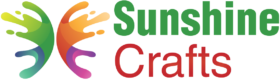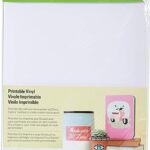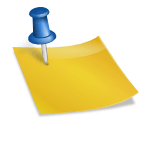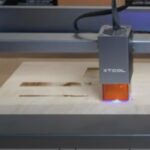Creating custom shirts with Cricut is an exciting and rewarding crafting endeavor that allows you to showcase your creativity and style. Whether you want to make personalized shirts for yourself, your family, or as gifts for friends, Cricut's cutting machines and design software offer endless possibilities. In this comprehensive guide, we will walk you through the step-by-step process of making shirts with Cricut, from selecting the right materials to designing and cutting your unique creations. Let's dive in and discover how to craft your own custom shirts with Cricut!
Choosing the Right Materials
Before you start making shirts with Cricut, it's essential to select the appropriate materials for your project. Here are the key materials you will need:
1.1. Heat Transfer Vinyl (HTV): HTV, also known as iron-on vinyl, is the primary material used for custom shirts. It comes in various colors, finishes, and specialty types, such as glitter or holographic. Make sure to choose HTV that is compatible with the type of fabric you will be using.
1.2. Shirts: Select high-quality shirts made from 100% cotton or cotton-blend fabric. Ensure the shirts are pre-washed to remove any sizing and minimize shrinkage after applying the HTV.
1.3. Weeding Tools: Weeding tools, such as a weeding hook or tweezers, are essential for removing excess vinyl from your design after cutting.
1.4. Cricut Cutting Mat: Depending on the size of your design, choose the appropriate cutting mat (standard grip or light grip) to securely hold the HTV during cutting.
1.5. Cricut Cutting Machine: You'll need a Cricut Explore or Cricut Maker machine to cut the HTV with precision.
Designing Your Shirt in Cricut Design Space
Once you have gathered all the materials, it's time to design your shirt in Cricut Design Space. Follow these steps:
2.1. Launch Cricut Design Space: Open Cricut Design Space on your computer or mobile device and log in to your account.
2.2. Start a New Project: Click on "New Project" to begin creating your shirt design from scratch.
2.3. Choose a Shirt Size: Select the appropriate shirt size from the drop-down menu to set the canvas size in Cricut Design Space. This ensures your design fits perfectly on the shirt.
2.4. Design Your Shirt: Use the tools and features in Cricut Design Space to create your custom shirt design. You can add text, shapes, images, and even upload your own designs to the canvas.
2.5. Size and Position: Resize and position your design on the canvas to fit the front or back of the shirt. Use the alignment tools to ensure everything is precisely placed.
2.6. Flatten Your Design: Once you are satisfied with your design, select all the elements and click on "Flatten" in the Layers panel. Flattening converts your design into a single-layer image suitable for cutting with HTV.
Cutting Your Design with HTV
With your design ready, it's time to cut the HTV using your Cricut cutting machine. Follow these steps:
3.1. Turn on the Cricut Machine: Power on your Cricut Explore or Cricut Maker machine and ensure it is connected to your computer or mobile device.
3.2. Select Material and Load the Cutting Mat: In Cricut Design Space, choose the appropriate material setting for the HTV you are using. Place the HTV on the cutting mat with the shiny side facing down, then load the mat into the Cricut machine.
3.3. Set Cutting Parameters: Before cutting, double-check your cut settings, such as blade depth, pressure, and speed, to ensure optimal results.
3.4. Send to Cut: Click on the "Make It" button in Cricut Design Space to send your design to the cutting machine. Follow the on-screen prompts to calibrate and cut the HTV.
3.5. Weed the Design: Once the cutting is complete, remove the cutting mat from the machine and carefully weed (remove) the excess HTV from the design using weeding tools.
Preparing the Shirt for Application
Before applying the HTV to the shirt, it's essential to prepare the fabric for optimal adhesion:
4.1. Preheat the Shirt: Preheat the shirt using an iron to remove any moisture and wrinkles from the fabric.
4.2. Position the Design: Lay the shirt flat and position the weeded HTV design on the desired area. Use a ruler or measuring tape to ensure the design is centered and aligned correctly.
4.3. Secure the Design: To prevent the HTV from shifting during the application process, use heat-resistant tape or adhesive to secure it in place.
Applying the HTV to the Shirt
Now comes the exciting part – applying the HTV to the shirt. Follow these steps for a successful application:
5.1. Heat Press or Iron: Use a heat press or household iron to apply heat and pressure to the HTV. Refer to the HTV manufacturer's instructions for the recommended temperature and pressing time.
5.2. Protect the Design: Place a Teflon sheet, thin cotton cloth, or parchment paper over the design before pressing to protect it from direct heat.
5.3. Apply Heat and Pressure: Press down firmly on the design with the heat press or iron, ensuring even heat distribution.
5.4. Peel off the Carrier Sheet: After the pressing time is complete, carefully peel off the carrier sheet from the HTV while it's still warm. Be cautious not to disturb the design.
Final Touches and Care Instructions
With the HTV successfully applied, your custom shirt is almost ready. Follow these final steps to complete the process:
6.1. Let It Cool: Allow the shirt to cool completely before wearing or handling it.
6.2. Check Adhesion: Inspect the HTV design to ensure it adhered correctly. If any areas are lifting, apply additional heat and pressure to those sections.
6.3. Wash and Care: Wait at least 24 hours before washing the shirt. When laundering, turn it inside out, use a gentle cycle, and avoid using harsh detergents or bleach. Hang the shirt to dry or use a low-heat setting on the dryer.
Conclusion
Crafting personalized shirts with Cricut is an enjoyable and fulfilling experience that allows you to express your creativity and make unique designs. By following this step-by-step guide, you can confidently create custom shirts that reflect your style and personality. Remember to choose high-quality materials, design your shirt in Cricut Design Space, cut the HTV with precision, and apply it to the shirt using the appropriate heat and pressure. With practice and experimentation, you'll become a pro at making shirts with Cricut and open up endless possibilities for your crafting projects. So, gather your materials, fire up your Cricut cutting machine, and let your creativity soar as you embark on this delightful crafting journey. Happy shirt-making!
To find out more about Cricut, please visit any of the following areas:
- How to use cricut infusible ink
- How to make stickers with cricut
- How to make cricut mat sticky again
- How to iron on cricut vinyl
- How to download fonts to cricut
- How to make stencils with cricut
- How to use a cricut
- What is a cricut machine
- How to cut cardstock on cricut
- How to make cake toppers with cricut
- How to put vinyl on cricut mat
- Why is my cricut not cutting
- How to make shirts with cricut
- How to slice in cricut design space
- How to use svg files with cricut craft room
- Why does my cricut keep disconnecting
- How to load cricut mat
- How to curve text on cricut
- How to curve an image on cricut
- How to use cricut card mat
- How to make coasters with cricut
- Why is my cricut power button red
- Why won’t my cricut connect to my computer
- How to calibrate cricut
- How to make stickers with cricut joy
- How to mirror on cricut
- How to do multiple colors on cricut
- How long does a cricut blade last
- How to emboss with cricut
- How to save cricut design as pdf
- Cricut Hat Press: A Comprehensive Guide on Usage - August 13, 2023
- Unlocking Creativity with the Cricut Joy: A Comprehensive Guide - August 12, 2023
- The Ultimate Guide to the Cricut Maker Bundle - August 11, 2023