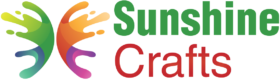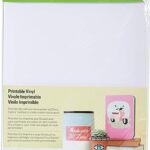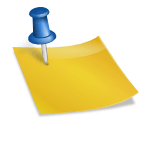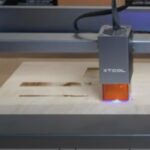As a Cricut owner, you may have encountered different colored lights on your machine's power button, including a red light. The power button serves as an indicator, providing important information about the status of your Cricut machine. If you're wondering why your Cricut power button is red, you're not alone. In this comprehensive guide, we'll explore the significance of the red power button on various Cricut models, what it means, and what actions you can take to address any issues associated with it.
Understanding Cricut Indicator Lights
Before we dive into the specific reasons for a red power button, let's understand the purpose of indicator lights on Cricut machines:
Power Status:
The power button on your Cricut machine usually has an indicator light that reflects the power status of the machine.
Connectivity:
In some models, the indicator light may also convey information about the machine's connectivity, such as Bluetooth pairing status.
Warnings and Errors:
Indicator lights can also warn users about errors, low battery levels (for portable machines), or other issues that may require attention.
Red Power Button on Different Cricut Models
The meaning of a red power button may vary depending on the Cricut model you own. Let's explore what a red power button signifies on different Cricut machines:
Cricut Explore Air and Explore Air 2:
On Cricut Explore Air and Explore Air 2 models, the power button usually has a white backlight that turns red when the machine is powered on. This is normal behavior, and the red light simply indicates that the machine is operational.
Cricut Maker:
The Cricut Maker also has a white backlight on the power button that turns red when the machine is powered on. As with the Explore Air models, the red light on the Cricut Maker indicates that the machine is powered and ready for use.
Cricut Joy:
The Cricut Joy has a single multicolor LED indicator light on the power button, which conveys various status messages. A solid red light on the Cricut Joy usually indicates a connectivity issue or an error that requires attention.
Common Reasons for a Red Power Button on Cricut Joy
As the Cricut Joy has a multicolor LED indicator, the red light may appear for various reasons. Here are some common reasons why your Cricut Joy's power button may be red:
1. Connectivity Issue:
A solid red light on the Cricut Joy often indicates a problem with its connectivity. This could be due to Bluetooth pairing issues or difficulty establishing a connection with your device.
2. Firmware Update Required:
Sometimes, a red light on the Cricut Joy's power button may indicate that a firmware update is available. The machine may need to be updated to address any bugs or to improve performance.
3. Error or Issue Detected:
A red light can also indicate that the Cricut Joy has encountered an error or issue during operation. The specific error code or message may be displayed on the connected device or in Cricut Design Space.
4. Low Battery:
For Cricut Joy, a solid red light can indicate a low battery level. If the machine's battery is running low, it may need to be charged before further use.
Troubleshooting and Resolving the Red Power Button Issue
If you encounter a red power button on your Cricut Joy, here are some troubleshooting steps you can take to identify and resolve the issue:
1. Check Bluetooth Connection:
Ensure that your Cricut Joy is correctly paired with your computer or mobile device via Bluetooth. If there's an issue with the connection, try pairing the devices again.
2. Update Firmware:
Check for any available firmware updates for your Cricut Joy. If an update is available, follow the instructions to update the machine's firmware.
3. Restart Cricut Joy:
Power off your Cricut Joy, wait for a few seconds, and then power it back on. Sometimes, a simple restart can resolve minor issues.
4. Charge the Battery:
If your Cricut Joy has a low battery, plug it into a power source and allow it to charge fully before using it again.
5. Check for Errors:
If the red light is accompanied by an error message on the connected device or Cricut Design Space, note down the error code or message and refer to Cricut's support resources for troubleshooting guidance.
6. Reset Bluetooth:
If you're experiencing persistent Bluetooth connection issues, try resetting the Bluetooth settings on your Cricut Joy and the connected device, and then re-establish the pairing.
7. Contact Cricut Support:
If none of the above steps resolve the issue and the red power button persists, consider reaching out to Cricut's customer support for further assistance.
Conclusion
The red power button on your Cricut machine is an important indicator light that provides valuable information about the machine's status. On the Cricut Joy, a solid red light can indicate a connectivity issue, a firmware update requirement, an error, or a low battery. By understanding the meaning of the red power button and following the troubleshooting steps provided in this guide, you can identify and resolve the issue effectively. Remember to check for Bluetooth connectivity, update the firmware, charge the battery, and seek assistance from Cricut support if needed. With the issue resolved, you can continue using your Cricut machine with confidence, creating beautiful and precise craft projects to delight yourself and others. Happy crafting!
To find out more about Cricut, please visit any of the following areas:
- How to use cricut infusible ink
- How to make stickers with cricut
- How to make cricut mat sticky again
- How to iron on cricut vinyl
- How to download fonts to cricut
- How to make stencils with cricut
- How to use a cricut
- What is a cricut machine
- How to cut cardstock on cricut
- How to make cake toppers with cricut
- How to put vinyl on cricut mat
- Why is my cricut not cutting
- How to make shirts with cricut
- How to slice in cricut design space
- How to use svg files with cricut craft room
- Why does my cricut keep disconnecting
- How to load cricut mat
- How to curve text on cricut
- How to curve an image on cricut
- How to use cricut card mat
- How to make coasters with cricut
- Why is my cricut power button red
- Why won’t my cricut connect to my computer
- How to calibrate cricut
- How to make stickers with cricut joy
- How to mirror on cricut
- How to do multiple colors on cricut
- How long does a cricut blade last
- How to emboss with cricut
- How to save cricut design as pdf
- Cricut Hat Press: A Comprehensive Guide on Usage - August 13, 2023
- Unlocking Creativity with the Cricut Joy: A Comprehensive Guide - August 12, 2023
- The Ultimate Guide to the Cricut Maker Bundle - August 11, 2023