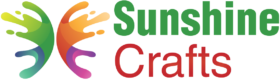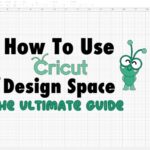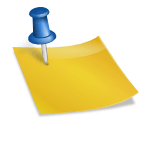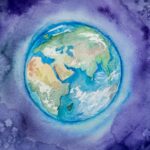Why does my cricut keep disconnecting
The Cricut machine is a popular cutting and crafting tool that has revolutionized the world of DIY projects and creative endeavors. It allows users to cut a wide variety of materials accurately and intricately. However, like any technology, it is not immune to issues. One common and frustrating problem faced by Cricut users is the frequent disconnection of their machines during operation. In this article, we will explore the possible reasons behind this recurring issue and offer some practical troubleshooting solutions to help you get back to crafting seamlessly.
Connectivity and Signal Interference
One of the primary reasons for Cricut disconnections is connectivity problems. The Cricut machine communicates with the user's device (computer or smartphone) through a Bluetooth or USB connection. Weak or inconsistent Bluetooth signals can cause the machine to disconnect intermittently. Similarly, USB connections may become loose or faulty over time, leading to unexpected disruptions.
Solution:
a. Ensure that the Cricut machine and the device are within close proximity, reducing the likelihood of signal interference. Keep the device near the machine during operation to improve the Bluetooth connection.
b. Check the USB cable for signs of damage or wear. If necessary, replace it with a new, high-quality cable.
c. Restart both the Cricut machine and the connected device to reset the Bluetooth connection and clear any temporary issues.
Firmware and Software Updates
Firmware and software updates are crucial for maintaining the smooth functioning of the Cricut machine. Outdated firmware or software may lead to compatibility issues with the connected device, resulting in frequent disconnects.
Solution:
a. Regularly check for firmware updates on the Cricut website or within the Cricut Design Space software. Install any available updates promptly to ensure optimal performance.
b. Make sure your computer or smartphone is running the latest operating system updates as well, as they can impact the Cricut's performance.
Overheating
Like any electronic device, the Cricut machine can overheat, especially during prolonged use or in hot environments. Overheating can cause the machine to shut down or disconnect unexpectedly to protect its internal components.
Solution:
a. Place the Cricut machine in a well-ventilated area and avoid using it on surfaces that trap heat, such as carpets or soft fabrics.
b. Limit continuous usage sessions, giving the machine time to cool down between cutting tasks.
c. If you live in a particularly hot climate, consider using a small fan to help circulate air around the machine during operation.
Hardware Issues
Physical hardware issues can also be responsible for the disconnection problem. Damaged or faulty components within the Cricut machine may disrupt the communication between the device and the machine, resulting in frequent disconnects.
Solution:
a. If your Cricut is still under warranty, contact customer support for assistance and possible repair or replacement.
b. Check the power cord and ensure it is securely plugged into the Cricut machine and the power outlet. A loose connection could cause intermittent power loss and disconnections.
c. Inspect the Bluetooth module or USB port for any visible damage. If you notice any issues, it's best to seek professional repair services.
Cricut Design Space Issues
Sometimes, the problem might not be with the Cricut machine itself but rather with the Design Space software. Glitches or bugs in the software can lead to disconnection problems during project execution.
Solution:
a. Check the Cricut support forums or website for any reported issues with the Design Space software. Updates or workarounds might be available for known problems.
b. Clear your browser's cache and cookies, as these can sometimes cause software conflicts.
c. Try using the Design Space on a different device or browser to see if the issue persists. This can help identify whether the problem is related to your device or the software itself.
Conclusion
Experiencing frequent disconnections with your Cricut machine can be frustrating and disrupt your creative flow. By understanding the potential causes behind this issue and employing the troubleshooting solutions outlined in this article, you can mitigate or resolve the problem and get back to enjoying seamless crafting experiences with your Cricut. Remember to maintain regular updates, ensure proper connectivity, and take necessary precautions to keep your Cricut in excellent working condition for years to come. Happy crafting!
To find out more about Cricut, please visit any of the following areas:
- How to use cricut infusible ink
- How to make stickers with cricut
- How to make cricut mat sticky again
- How to iron on cricut vinyl
- How to download fonts to cricut
- How to make stencils with cricut
- How to use a cricut
- What is a cricut machine
- How to cut cardstock on cricut
- How to make cake toppers with cricut
- How to put vinyl on cricut mat
- Why is my cricut not cutting
- How to make shirts with cricut
- How to slice in cricut design space
- How to use svg files with cricut craft room
- Why does my cricut keep disconnecting
- How to load cricut mat
- How to curve text on cricut
- How to curve an image on cricut
- How to use cricut card mat
- How to make coasters with cricut
- Why is my cricut power button red
- Why won’t my cricut connect to my computer
- How to calibrate cricut
- How to make stickers with cricut joy
- How to mirror on cricut
- How to do multiple colors on cricut
- How long does a cricut blade last
- How to emboss with cricut
- How to save cricut design as pdf
- Cricut Hat Press: A Comprehensive Guide on Usage - August 13, 2023
- Unlocking Creativity with the Cricut Joy: A Comprehensive Guide - August 12, 2023
- The Ultimate Guide to the Cricut Maker Bundle - August 11, 2023